**To use your own domain with Journo Portfolio you must have a Pro account. ** You can transfer your domain from Squarespace to Journo Portfolio if it has not been registered in the last 60 days. If it hasn't be you can send us the transfer code and we can transfer it to Journo Portfolio. If it has been you will need to follow the instructions below instead.
If your existing domain is registered with Squarespace follow the below instructions to get it working with your portfolio.
Login to your Squarespace account and click 'Settings' then 'Domain' on the Squarespace admin panel.
Click on the domain under "managed by squarespace"
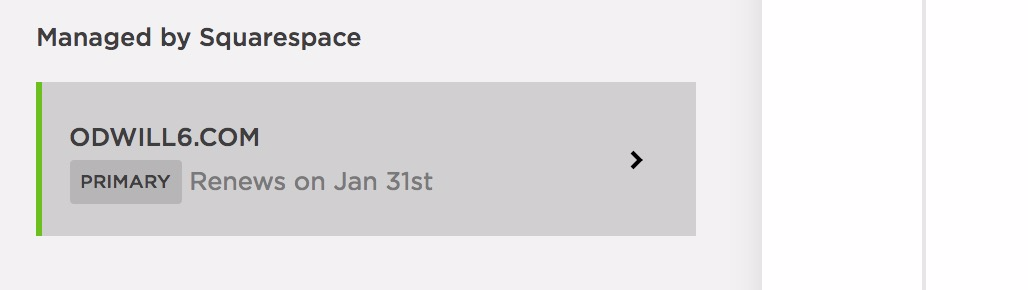
Click "Advanced Settings" on the domain page to edit the DNS records.
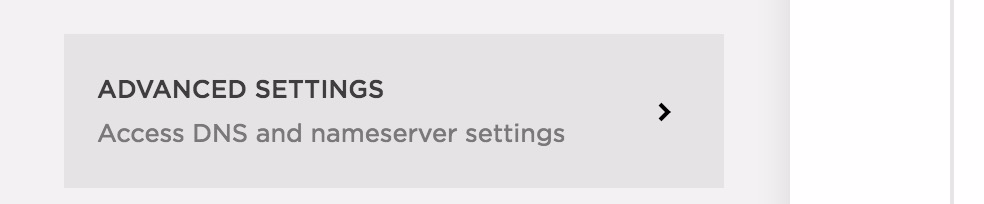
Delete any existing records which have been used to point your domain elsewhere.
Enter the following two records: Enter a 'CNAME' record with Host 'www' and Data 'www.journoportfolio.com' and then click 'Add'.
Enter a 'A' record with Host '@' and Data '139.59.202.84' and click 'Add'.
Click 'Save' at the top of the page.
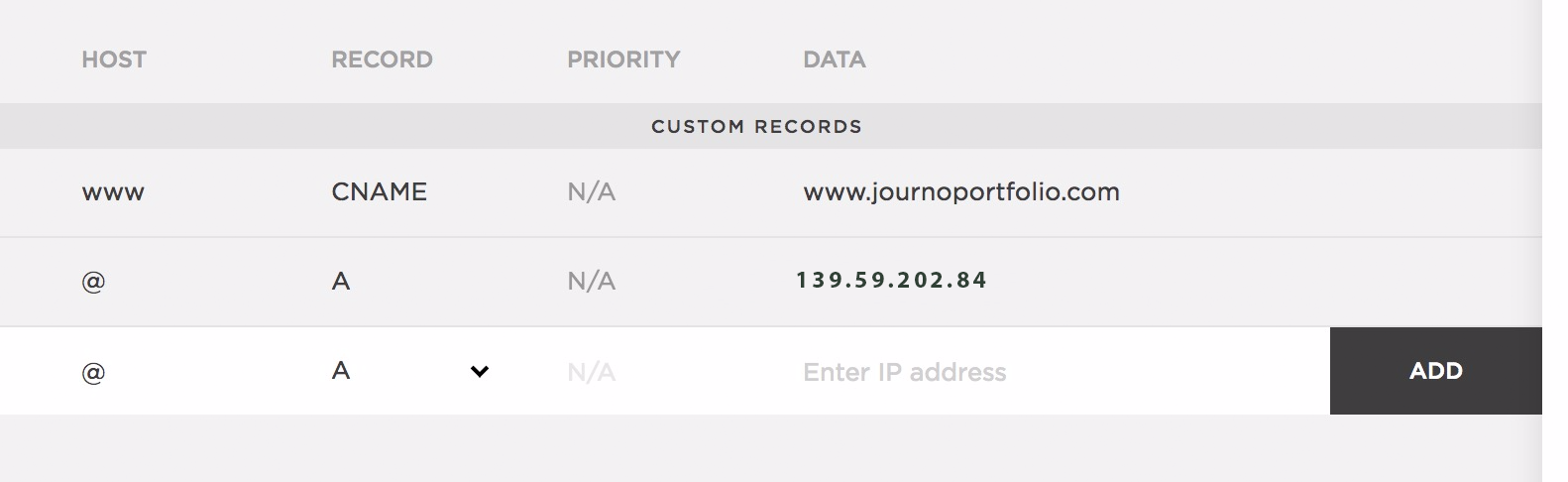
Your domain should be working within the next hour or so. If not please just send us a message so we can check it is configured correctly.
Please bear in mind that a domain in Squarespace needs to be renewed in Squarespace each year (often this is automatic).
If you would like Journo Portfolio to look after your domain please contact us for instructions on how to transfer it at least 60 days after it was registered.
Still need help?