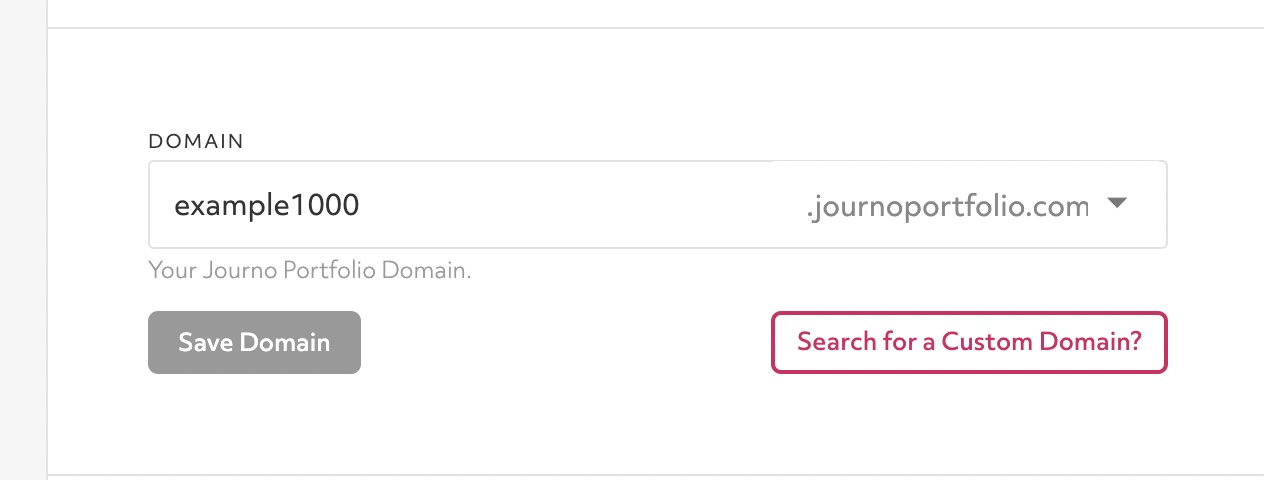When you create your portfolio it will be hosted on domain such as yourname.journoportfolio.com. This name is created based on your details when you create an account and can be changed anytime.
To change your subdomain follow these instructions:
Enable Edit Mode
Click the edit button circle that appears in the bottom left corner of your browser screen when you are logged in and viewing your portfolio.
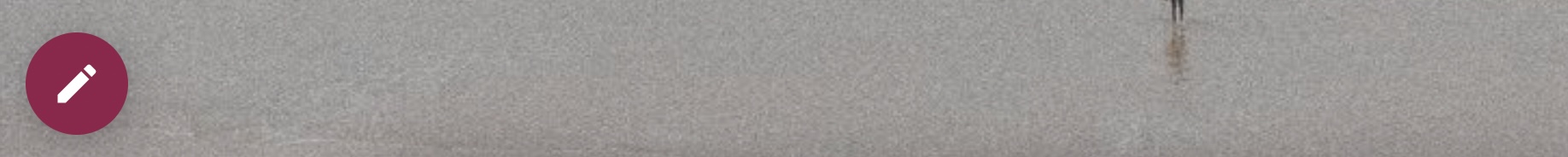
Navigate to Settings
Click on "Settings" in the sidebar to view all of the various settings related to your portfolio.
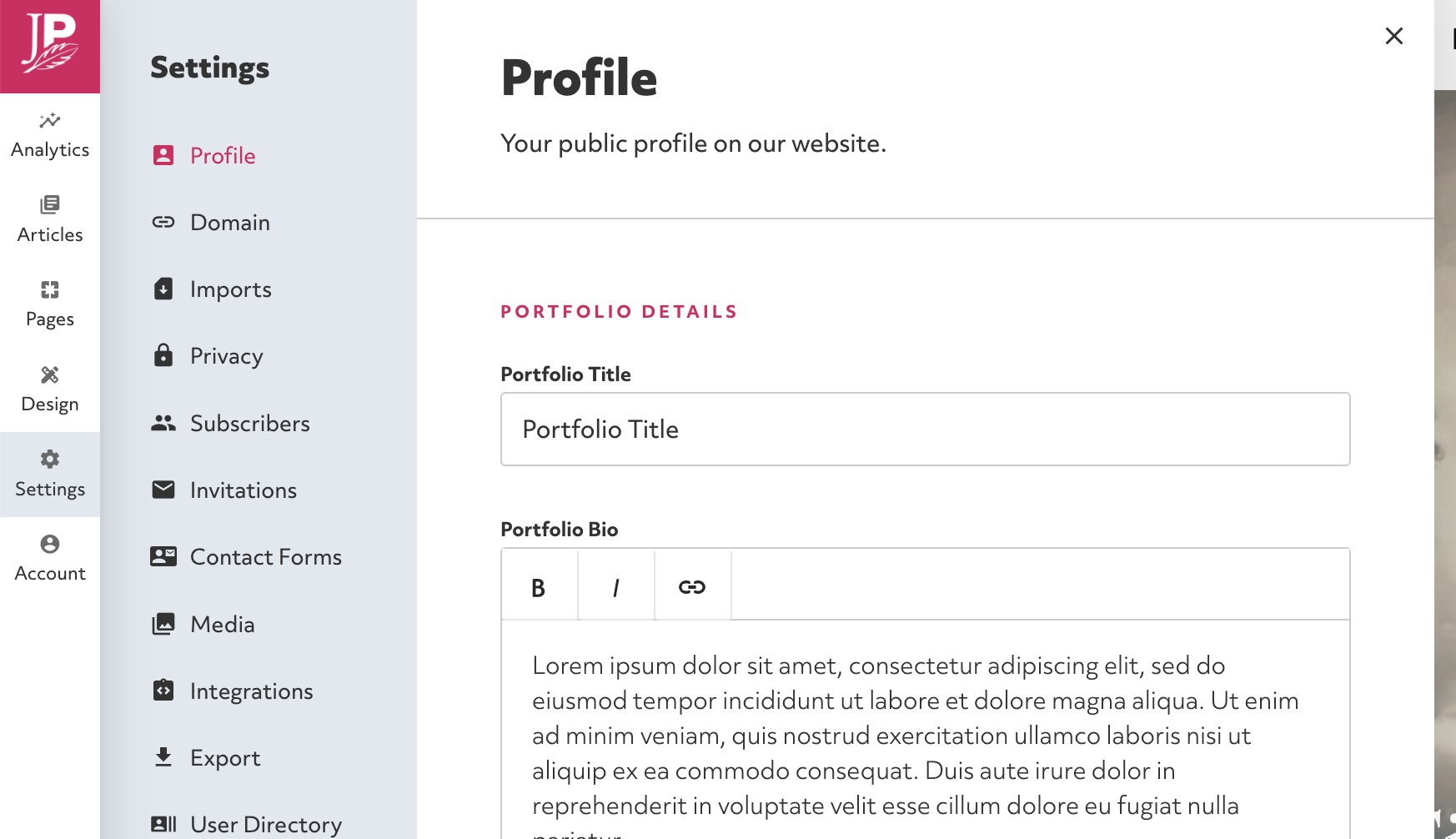
Navigate to Domain
Click on the button for "Domain"
Choose a new Domain
Enter your new domain name, it must be available and at least 3 characters. Once enteredd click "Save Domain" to confirm the change.