The Embed Block allows you to embed anything from a site that supports oEmbed. This includes but is not limited to:
- Tweets
- Facebook and Instagram Posts
- YouTube and Vimeo videos
- Canva Designs
- Spotify albums and songs
- Reverbnation and SoundCloud links
- ConvertKit forms
And content from hundreds of other sites that support oEmbed.
Steps to add a Media Block
Click the edit button circle that appears in the bottom left corner of your browser screen when you are logged in and viewing your portfolio.
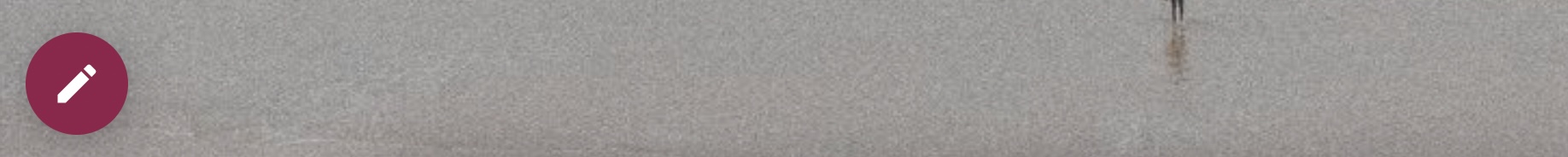
Click the '+' icon on your page at the bottom of a section to open the new block menu and choose the "Media Block" option. The new block will be added to the page.
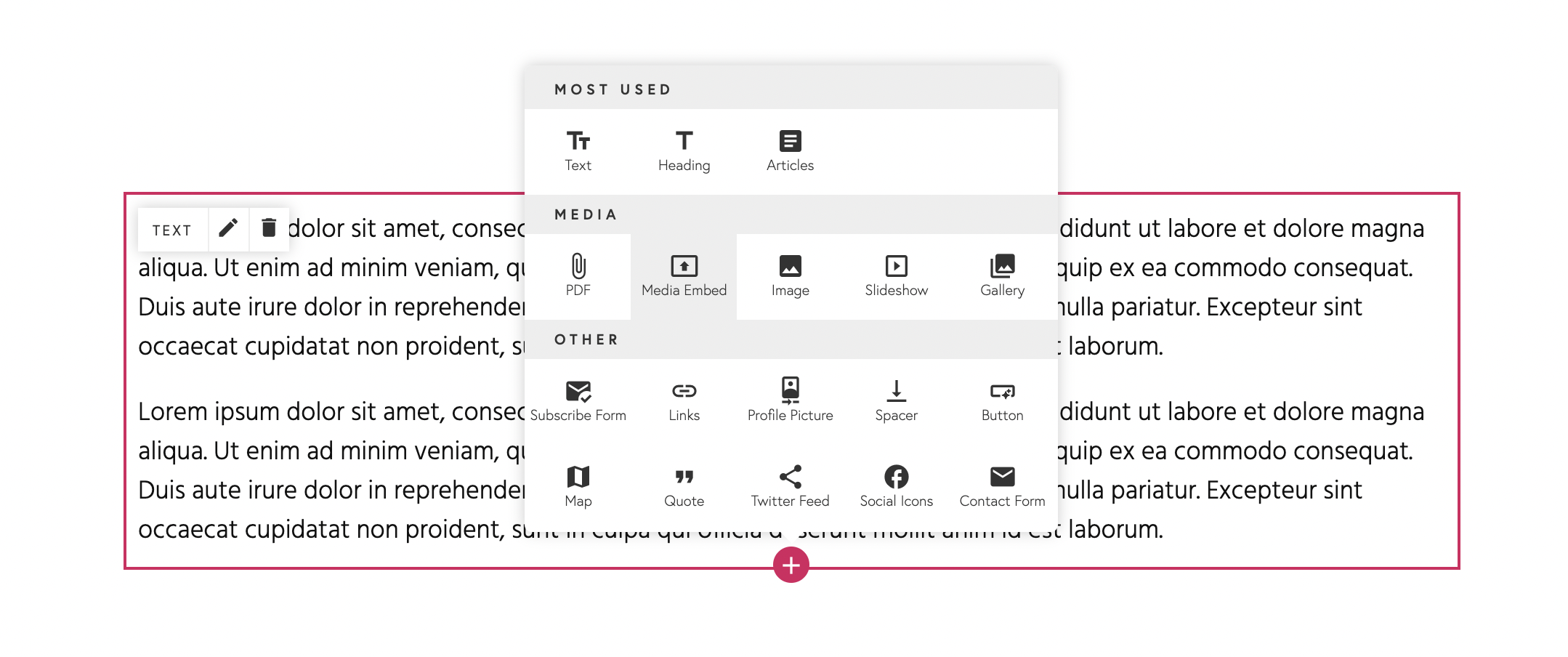
Click the edit pencil icon on the top left of the block when you hover on it to edit the block.
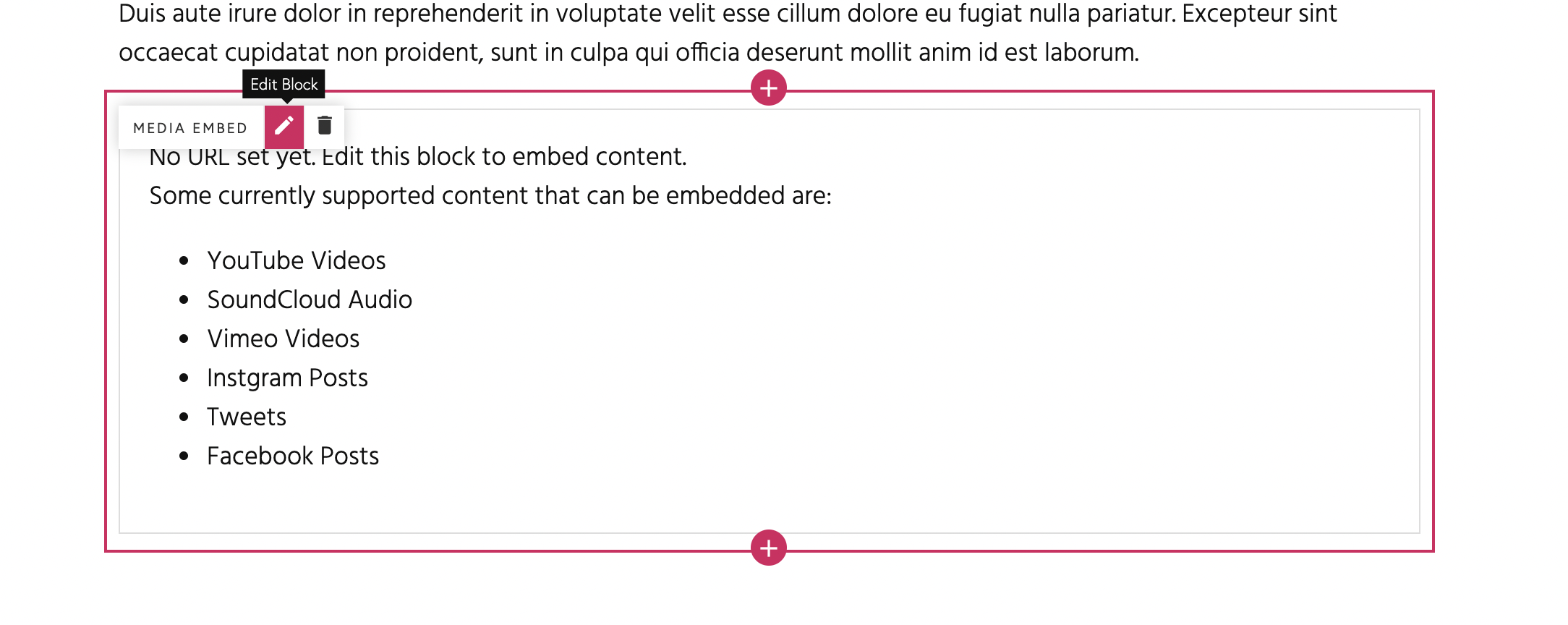
Fill in the URL with the embeddable URL, e.g. a YouTube URL.

You can also adjust the alignment of the new content if it does not fill the whole block. For example a Tweet displays a fixed size so you can choose to align it in the center or to one side.
If you have trouble embedding something please message us and we may be able to add support for it.
Still need help?