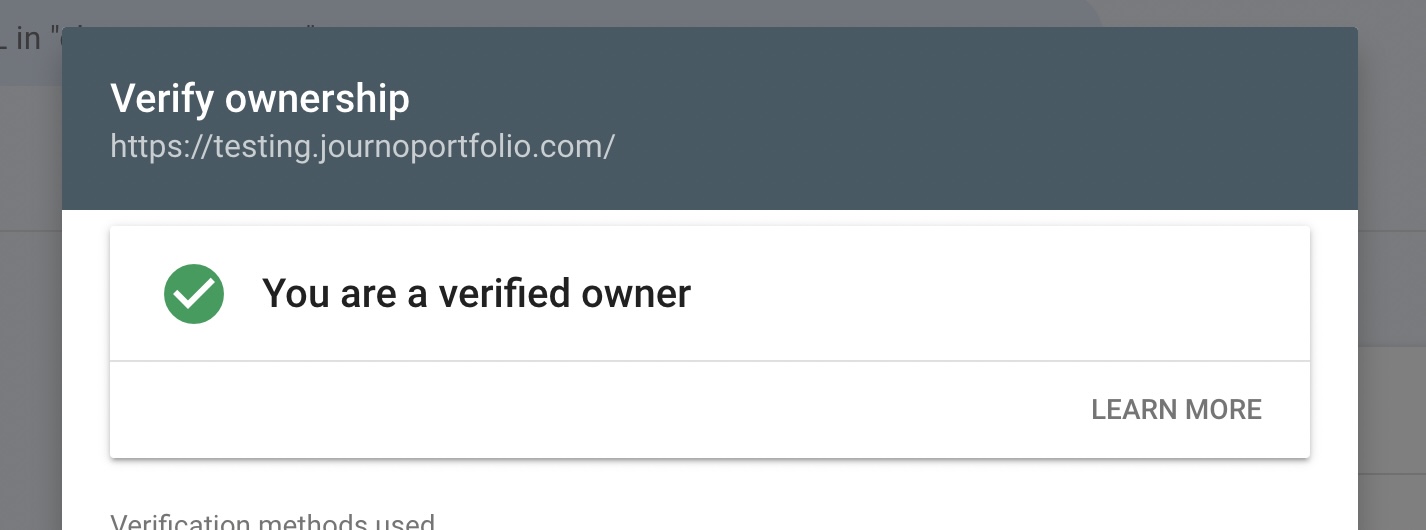Go to the Google Search Console at https://search.google.com/search-console/
Add the site to Search Console and get the Verification Code
Click "Add Property" in the top left dropdown and enter your full Portfolio URL. For example, https://testing.journoportfolio.com in the "URL Prefix" option. Do not use the Domain option.
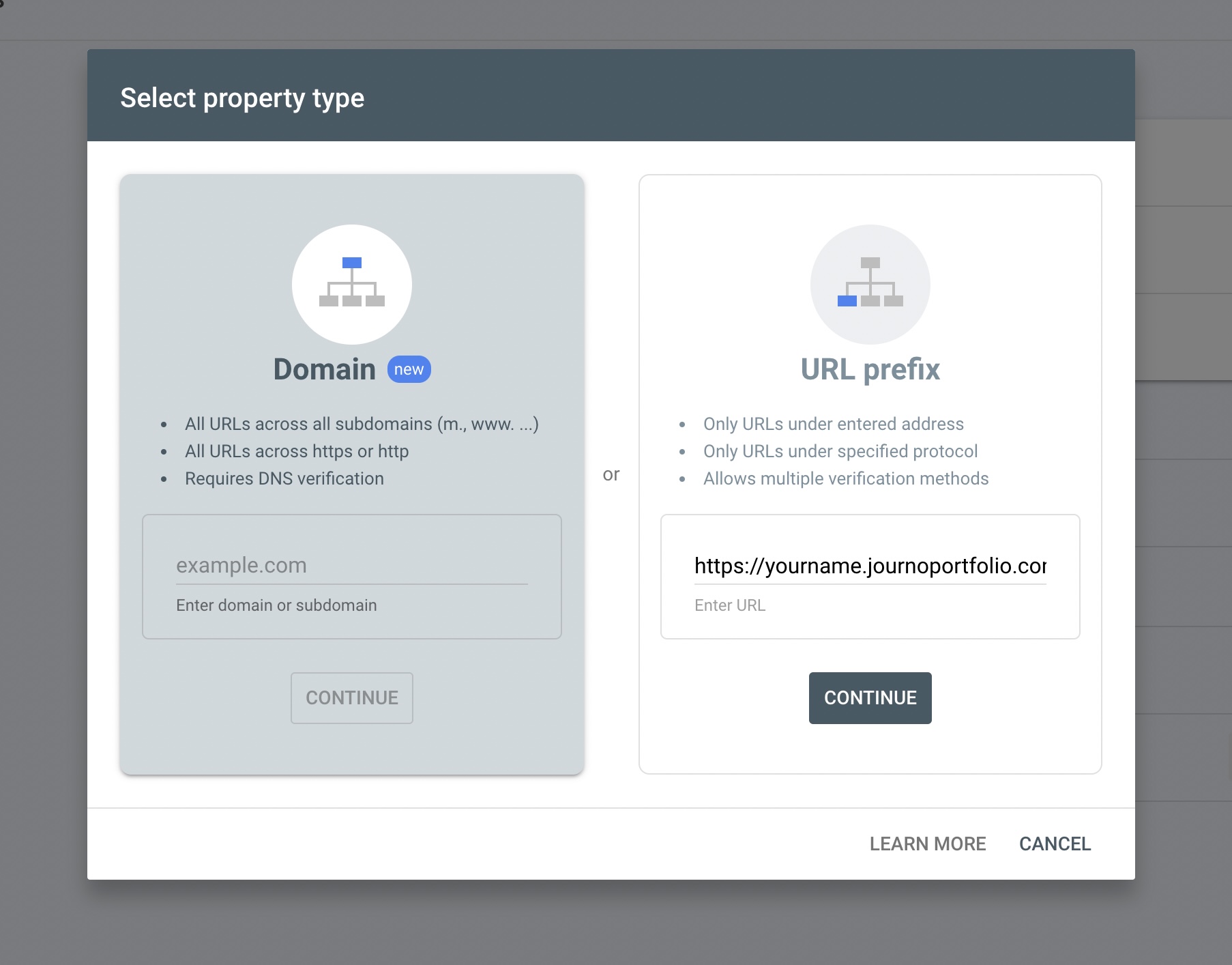
Then click "Continue". It will take you to a verification screen. Click the "HTML Tag" verification method.
Copy the provided tag.
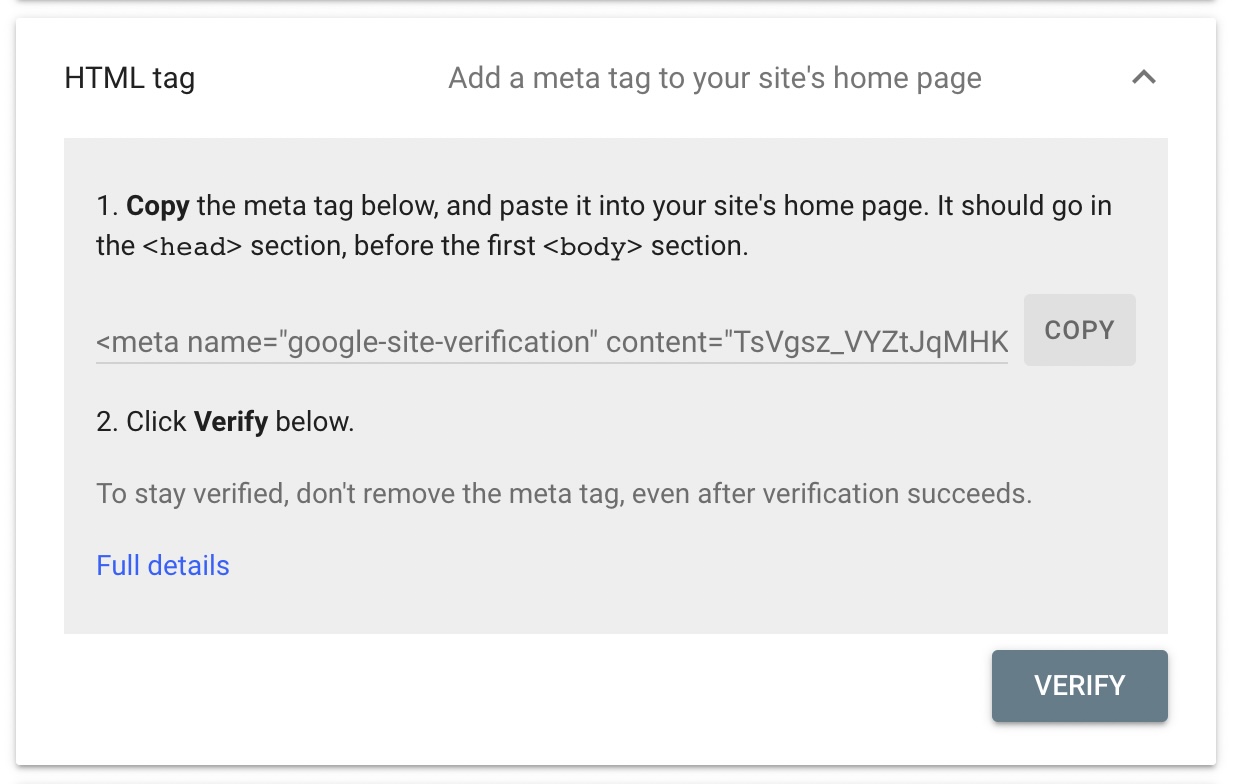
Add the Verification Code to your site
Click on the button for "Integrations" under "Settings".
Enter your verification code into the field under the "Search Console" section. Note your code shouldn't include 'google-site-verification' or ' it should just be the random string of letters/numbers that is your code.
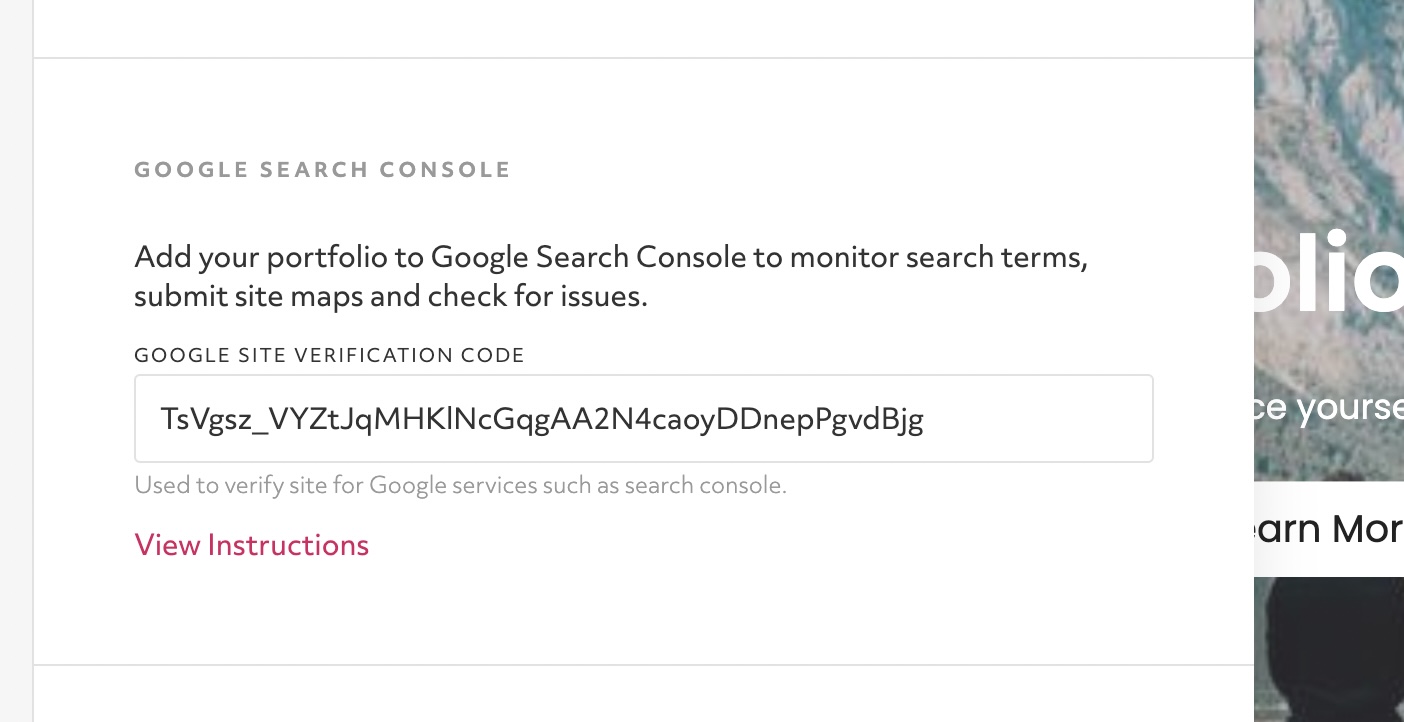
Verify the Domain
Back on Search Console you can now click "Verify" and you should see the green tick like below.