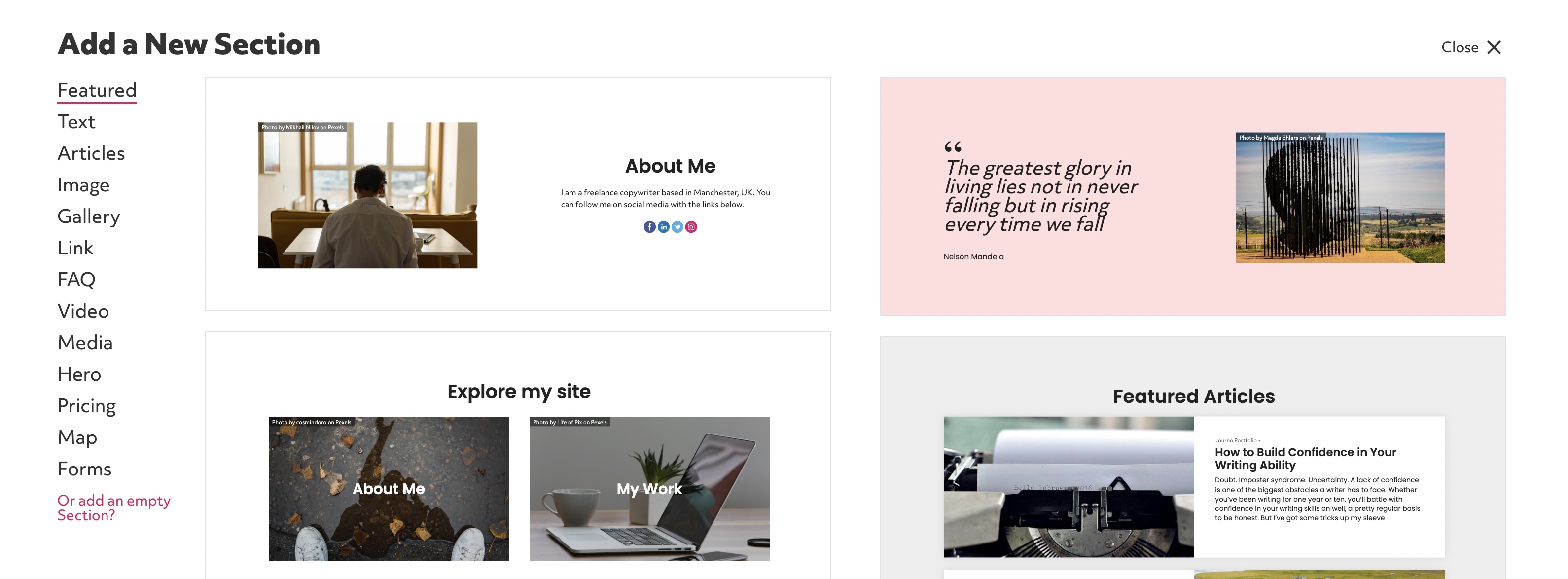To add a section to your page:
Enable Edit Mode
Click the edit button circle that appears in the bottom left corner of your browser screen when you are logged in and viewing your portfolio.
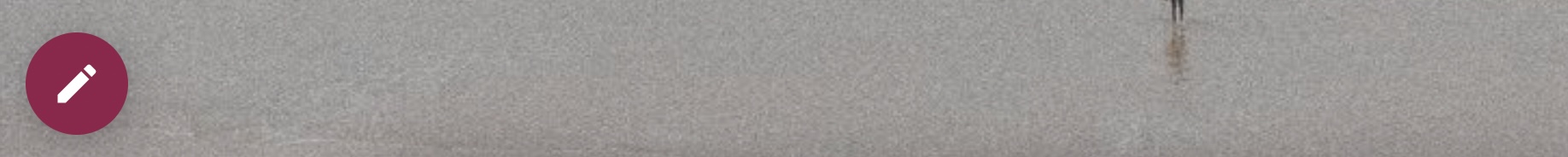
Click the 'Add Section' button
Move your cursor over an existing section on your portfolio and click on the "Add Section" divider button that appears at the top and bottom (or click "Add Section" if you have no sections on your page yet).
An "Add Section" pane will open. There are various categories you can look through for different types of section. Click on a section to add it to your page.
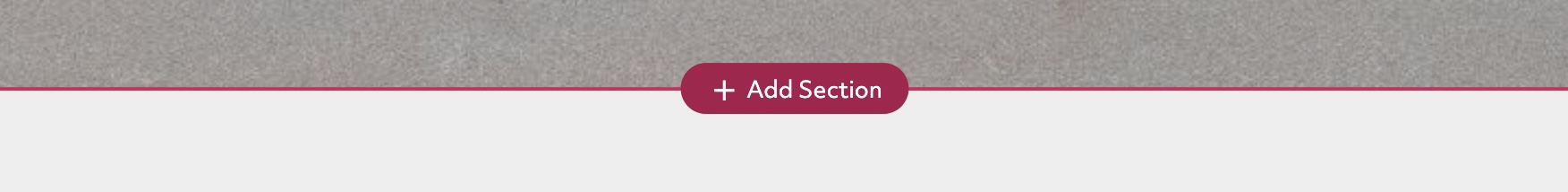
Click on a section preview
It will be populated with the pre-built settings and content, but you can easily edit the blocks to change the content for your site.