To change what language you view the Journo Portfolio site in:
Enable Edit Mode
Click the edit button circle that appears in the bottom left corner of your browser screen when you are logged in and viewing your portfolio.
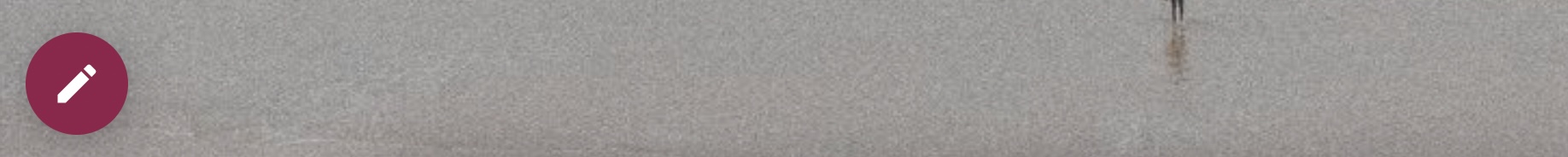
Navigate to Account
Click on "Account" in the sidebar to view and edit settings related to your account, billing, and security.
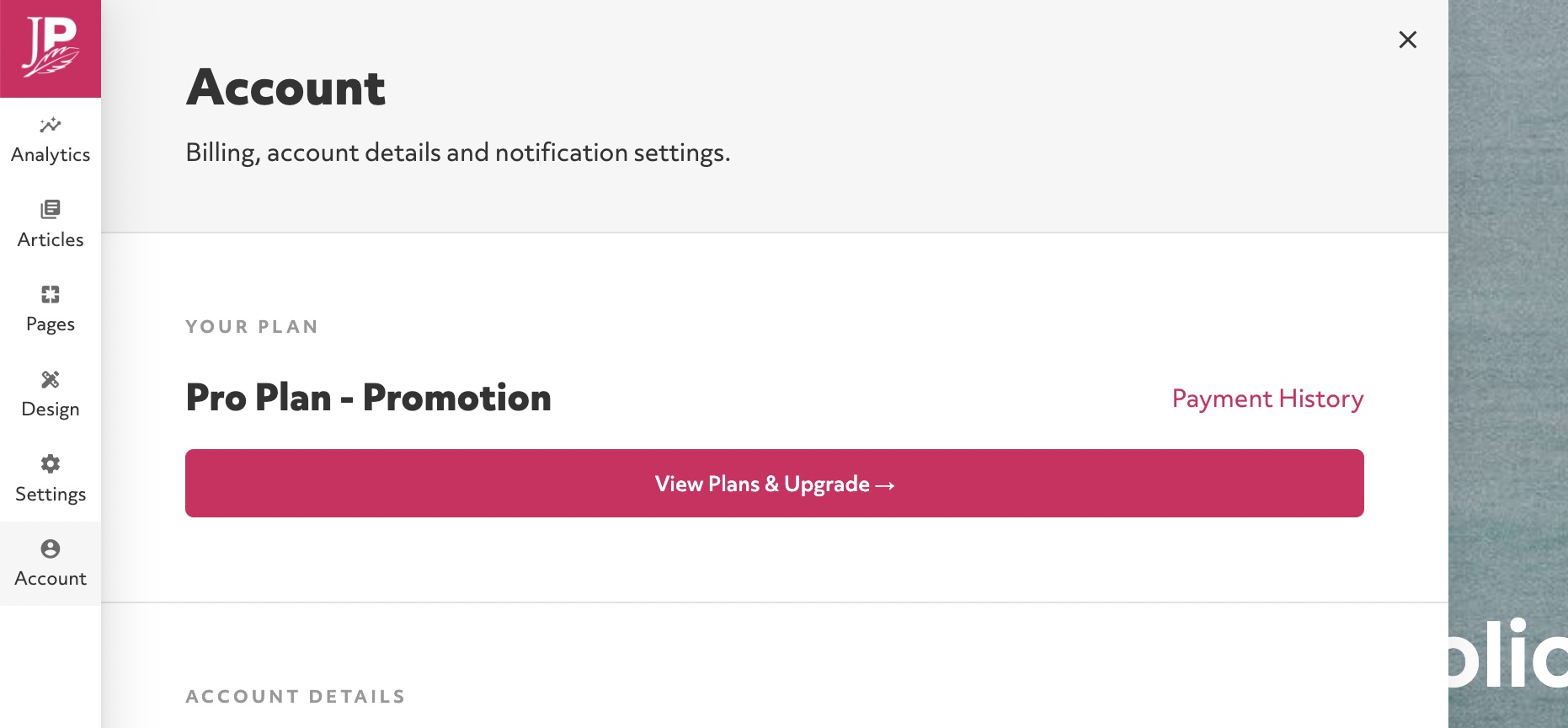
Change to your preferred language
"Portfolio Language" is used to set the lang attribute of your site. This helps web browsers and search engines identify the language of your content.
"System language" is the language Journo Portfolio editor will be displayed in.
